Variable Support
Variables are an important feature and allow the dashboard developer to create a richer
end-user dashboard experience. One way variables can be used, is to conditionalize
the user interface by hiding and showing different user interface elements or by dynamically
changing user filters. Another way variables can be used is in expressions to make them more dynamic.
Hide And Show Chart Example
Chart is only shown when the variable OverviewChart is equal to 2
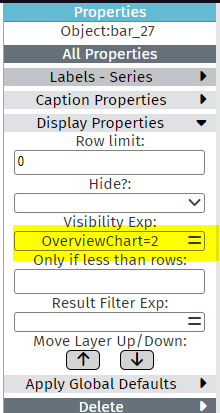
Button action sets the variable OverviewChart to 2 when clicked
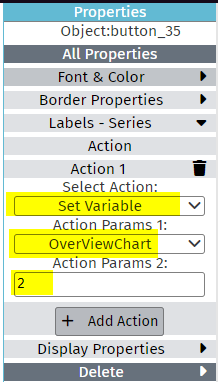
Variable Use In Expression Example
There are two ways of referencing a variable, by name and using macro notation.
To reference a variable by name simply type its name and the variable value will be replaced.
Macro notation can also be used using the following syntax, $(variablename).
Macro notation replaces the variable with its value before the expression is parsed
hence allowing you to use variables to contain expression fragments.
| Expression | Description |
|---|---|
| Count(Orders.ID, WHERE(Sales.OrderDateYear, CurrentYear)) | The variable CurrentYear is replaced with its value after the expression is parsed and is executing. |
| Count(Orders.ID, $(FilterExpression)) | The variable FilterExpression is replaced with its value before the expression is parsed and executed. FilterExpression = "WHERE(Sales.OrderDateYear, 2010)" |
| if(GetColumn(1) = CurrentYear,Count(Orders.ID), Count(Orders.ID) * 1000) | The variable CurrentYear is replaced with its value. If the Chart Dimension of the first column is equal to the value for the variable CurrentYear then Count Orders else Count Orders * 1000 |